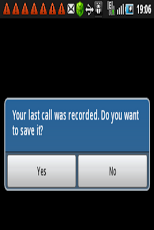Personal Call & Voice Recorder 1.6
Free Version
Publisher Description
The Best CALL and VOICE recording feature-packed app with options to geo-tag recordings, add title and comment to recorded data, auto start recording via Remote SMS, auto start recording via phone dialer, auto schedule voice recording, save recorded data on SDCard, auto-send recorded data to email and password-protect recordings.Some Key features.-Record incoming and outgoing calls.-Record in High Quality 16bit-PCM/WAVE~11KHz-44.1KHz.-Ability to decide whether to save recorded call or not after hanging up.-Selective call recording by applying number filter list.-Auto send recorded data to email.-Log title, description and gps location with recorded data.-Full text search of recorded data.-Automatic scheduled recording-Remote SMS-triggered voice recording.-Number dialing triggered voice recording-Save recorded call and voice data on SDCard-Record in 3GPP, MPEG4, AMR or WAVE output formats.-Record as much as your SD Card can accommodate.-Add/Edit title and comment on recorded data.-Playback recorded data.-Set recorded call or voice memo as ringtone, alarm or notification.-Share recorded data via Bluetooth,DropBox,MMS,Skype e.t.c-Password-protect app against unauthorized access to recordings.-Automatically record INCOMING and OUTGOING calls with caller's name/number/duration and time stamp adequately logged with auto send email option and also ability to choose whether to save a recorded call or not after the conversation. **Call Recording may not work on some devices and may only record one side of a call on some devices. The default audio source after installing is “MICâ€Â. This should work for many phones. For Samsung Galaxy S2 and Sony Ericsson Ray, try audio source "VOICE_UPLINK".Use "Voice_Call" for Galaxy S3.For some Sony Ericsson phones like Xperia 10 mini,try audio source “VOICE_CALL†for recording of both parties.**On Galaxy S2, call recording may stop working after upgrade to ICS. Use "MIC" until the issue is addressed.On Galaxy S3 with Jelly Bean, disable save-call prompt and reboot if call recording stops working.-Scheduled recording allows you to automatically start recording for those meetings/events that occur at a specific time of the day, at a specific day of the week, at a specific week of the month without having to ever remember to press any button on your phone to start recording. It repeatedly and continuously does the recording for you in the background based on the duration you specify in the settings.It is sometimes embarrassing to allow people know that you are turning on your phone recorder in the middle of a conversation. Personal Call & voice Recorder has 2 innovative ways of recording stealthily without anybody knowing you are recording. 1. Remotely triggered recording via SMS allows you start recording by sending an SMS (with your keyword) from another phone to your phone to start recording in the background. You can use the feature to start recording in stealth mode to record live surrounding conversations.2. Rather than using a widget you could just grab your phone dial pad, dial your specified code e.g 1234 and recording will start automatically in the background.This is a must-have all-in-one call and voice recording app.*** SMS permission is for remote SMS recording feature.*** Location permission is for Geo-tagging recordings.*** Outgoing call permission is for dial-to-record feature.*** Global setting permission is for ringtone assignment.***CALL RECORDING MAY NOT WORK ON MOST MOTOROLA DEVICES***PLS DONT RATE US LOW IF YOU USE MOTOROLA***.This free app May contain push ads (not spam) on some devices' status bar and may also install a search icon on your home screen.You can delete the shortcut easily by holding down the icon and dragging to bin.***UPGRADE TO "Call & Voice Recorder PRO" for free or by purchasing PRO version to get rid of the ads***** Confirm the legality of call recording in your local jurisdiction before use.
About Personal Call & Voice Recorder
Personal Call & Voice Recorder is a free app for Android published in the Other list of apps, part of Business.
The company that develops Personal Call & Voice Recorder is Michael Nwanna. The latest version released by its developer is 1.6. This app was rated by 7 users of our site and has an average rating of 2.6.
To install Personal Call & Voice Recorder on your Android device, just click the green Continue To App button above to start the installation process. The app is listed on our website since 2013-04-08 and was downloaded 312 times. We have already checked if the download link is safe, however for your own protection we recommend that you scan the downloaded app with your antivirus. Your antivirus may detect the Personal Call & Voice Recorder as malware as malware if the download link to com.soundmobilesystems.android.recorder is broken.
How to install Personal Call & Voice Recorder on your Android device:
- Click on the Continue To App button on our website. This will redirect you to Google Play.
- Once the Personal Call & Voice Recorder is shown in the Google Play listing of your Android device, you can start its download and installation. Tap on the Install button located below the search bar and to the right of the app icon.
- A pop-up window with the permissions required by Personal Call & Voice Recorder will be shown. Click on Accept to continue the process.
- Personal Call & Voice Recorder will be downloaded onto your device, displaying a progress. Once the download completes, the installation will start and you'll get a notification after the installation is finished.